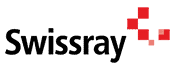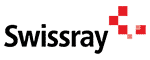Improve Workflow and Increase Patient Loyalty by Maximizing Your Software’s Functionality
You’ve made an investment in digital radiography, and you hope it will last forever. Unfortunately, it doesn’t work that way. Thanks to rapidly evolving technology the expectation of any radiography system lasting 20 to 30 years has disappeared. Additionally, many think keeping up with software updates can be a waste of time and resources when the shelf life of the equipment purchased is much shorter. However, no matter how many years you plan to keep your digital radiography system, it will only be as good as the software that interacts with the equipment.
Running a successful diagnostic imaging center involves a lot of variables including utilizing the latest software tools. You may have recently purchased or upgraded to a state-of-the-art digital radiography system, but in order to really optimize its performance and get the most out of your office’s workflow, you need to consider whether your software systems are still effective, being fully utilized, and running on the most current versions.
It’s worth mentioning that today’s most successful diagnostic imaging centers take advantage of the latest software tools to stay ahead. Ensuring these tools are up-to-date and running efficiently can mean the difference between just getting by and operating an efficient, modern practice that will ensure your patients stay loyal and don’t look to manage their healthcare needs elsewhere.
Uncomplicate Your Workflow
Diagnostic imaging departments acquire hundreds of x-rays every day. The goal is to use that information in the most effective way to rapidly diagnose patients., The faster information can be moved through the process, the better the outcome for the patient. Therefore, workflow software is more than a process; it fundamentally impacts your entire business.
How Good is Your Radiology Information System?
A radiological information system (RIS) is the core system for the electronic management of your imaging department. It supports patient scheduling, resource management, performance tracking, billing, and much more. A single database is packed with valuable integrations and time-saving features, but only if the software is up-to-date and the functionality is being used fully.
A Fully Utilized RIS can Increase Your Team’s Productivity and Improve Throughput:
- Patients can fill out pre-exam paperwork at home, upload insurance cards and driver’s licenses, and receive directions to the facility, easing the burden on the technologist.
- Ordering exams can be streamlined. If critical patient information is already in the system, you save the technologist the time of entering it manually which also eliminates the possibility of input errors.
- Scheduling and tracking a patient’s progress through the department is more efficient. Know what time a patient arrived, when the exam took place, how long they were in the x-ray room and what time they checked out at the completion of the appointment.
- Employee productivity can be tracked to identify slowdowns and bottlenecks in the process. Having visibility to this level of detail enables your team to make changes to any processes that could be diminishing patient satisfaction.
- Improved billing processes will save time on the backend with possible errors and patient inquiries.
Modernize Your Operations
Image Storage Can Affect Your Patients
When it comes to the health and well-being of your patients, you want to ensure that your practice is managing their medical needs effectively. That also means using the latest tools and technology to be able to offer the best care available.
A Medical Image Management and Processing System (MIMPS), formerly known as a Picture Archive and Communication System (PACS)stores all diagnostic imaging exams including X-Ray, CT, MRI, Ultrasound and Nuclear Medicine. All images are stored using local servers or cloud-based storage, allowing them to be accessed quickly
The benefits of MIMPS (formerly PACS) include:
- Instant and convenient access to patient images and reports
- Enhanced viewing and analysis capabilities
- Improved and chronological management of data
- Less time retrieving files
- Minimizing the risk of lost images
- Sending consulting physicians vital images and patient information quickly
To advance your practice and get the most out of your workflow, consider other improvements including:
- Monitors: Size, quality, and location.
- Lighting: What windows are nearby that may cause a glare? Can they be closed? Is there is overhead lighting, can it be dimmed?
- Necessary diagnostic abilities: Software for templating, angle measurements, viewing tools.
- Other options to consider include printing to film, paper, or burning a CD to allow a patient to take the images with them to another physician to review.
Conclusion
If your center is not currently using the latest software available, it may be time to explore the benefits. By not doing so, you may be limiting your revenue potential and the ability to deliver smart patient services that can lower operating costs and drive patient satisfaction.